In the 2023 Spring budget, the government announced the extension of their free childcare scheme, more than doubling the support on offer to working parents. Keeping up with the changes in government funding for childcare providers, businesses and nursery settings is, and always has been a challenging process. Here, we explore exactly what the upcoming changes to childcare funding entitlement are and what we at eyworks can do to help support you with this.
Understanding the 2024/2025 Childcare Funding Changes
In April 2024, the extension of childcare support for families will begin and by September 2025, most working parents with children under the age of 5 will be entitled to 30 hours of free childcare.
Considering the scale of this expansion, the changes are being introduced gradually to make sure childcare providers in England can meet the demands of more families. In summary, the staggered rollout:
From April 2024: Eligible working parents of 2-year-olds will be able to access 15 hours of childcare support.
From September 2024: 15 hours of childcare support will be extended to eligible working parents of children from the age of 9 months to 3 years.
From September 2025: Eligible working parents with a child from 9 months old up to school age will be entitled to 30 hours of childcare a week.
There are not currently any proposed changes to the funding entitlement for 3-4-year-old children. In the table below we have broken it down clearly by age and eligibility:
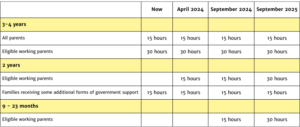
As with the current 3-4-year-old offering, working parents will need to access their own eligibility and apply online via the gov.uk website and provide their preferred childcare setting with their eligibility code.
How eyworks can help you manage and prepare for the changes?
Our nursery management software, eymanage, can help streamline your administration processes and save your team precious time that could be spent with your children. Here are several of the great features that will make applying these funding changes quick and easy.
Funding terms
Set up your funding terms in advance for the whole year. Based on your local authorities’ term dates, define holidays and term breaks so that the system can automatically apply these to your term-time-only children. If you have multiple nurseries in the same local authority, use Global Setting to create your terms once and allocate to multiple branches.
Set multiple funding rates:
One of the features on eymanage allows you to define the funding rates for each of the age ranges including:
- under twos
- two years (disadvantaged)
- two years (working parents)
- three to four-year-olds.
Differentiate between the rate you receive from the local authority and what you want to use for invoices to ensure your income forecast is calculated correctly. This can again be customised per setting or assigned to multiple branches if the rates are the same.
Bulk assign funding to children
Use the bulk funding screen to allocate funding to all eligible children in one place. Define entitlement for Universal and Extended hours, whether you have received the parent declaration form and if the funding should be stretched per child on either a weekly or termly basis.
Copy funding entitlement across terms
Easily copy children’s funding entitlement to the next term from the bulk funding allocation screen. When creating a new term allocate the same funding entitlement to children as per the previous term to avoid duplicating your workload.
Automatically apply funding on invoices
Based on the above settings, eymanage will automatically apply the funding a child is entitled to on their invoice. You can set priorities based on which sessions funding should be deducted from first and exclude extra sessions from funding completely.
Create products/services for consumables
You can create a product/service for any consumable charges that you need to bill to parents. This can either be a flat rate or a formulated rate based on parameters such as funded hours or local authority rate.
If you would like to learn more about how eyworks can help your childcare business prepare and manage childcare funding, contact our support team at support@eywork.co.uk.

